Openfire is a real time collaboration (RTC) server licensed under the Open Source Apache License. It uses the only widely adopted open protocol for instant messaging, XMPP Openfire is incredibly easy to setup and administer, but offers rock-solid security and performance.
Our server is hosted by EPICXE.com You can download Spark client here https://www.igniterealtime.org/downloads/ preference is to install the version that includes JRE. A beta version of the same client can be installed from here https://www.igniterealtime.org/downloads/beta.jsp advantage being a more modern theme with additional features.
Most/any XMPP/Jabber client can be used. Use the server address epicxe.com using default port. If you dont want to use the Spark client as above, most other xmpp clients can create user account on the fly as set by the options within the application. Once you have created an account, you can then logon. Username may appear as @epicxe.com - this is fine and only your logon e.g. username@epicxe.com. No email address will be created. Your user details will include your own email address. If you are unable to register a new account via the XMPP client, you can signup here https://epicxe.com:7443/inverse/ then go back to client to logon.
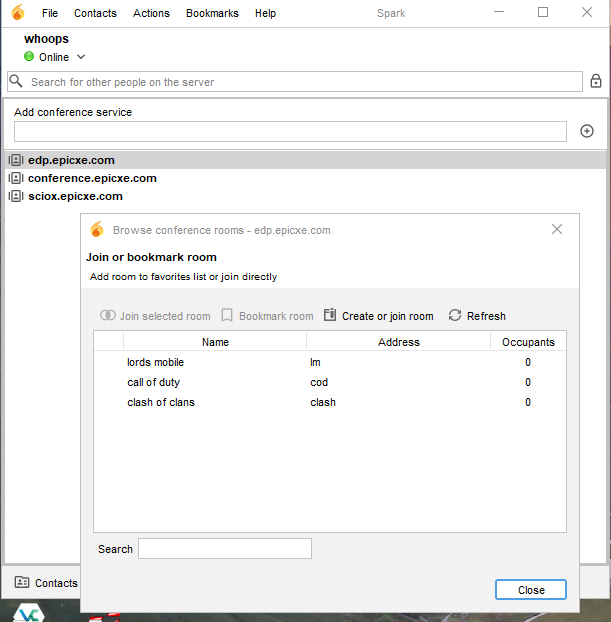
Once you can logon fine, you may then use the video web conferencing module at https://epicxe.com:7443/meet/ You logon with the credentials as used above. For family and friends, this is a good way to stay in touch and keep privacy to yourself. Audio and Video supported.
With the chat application being Spark or other 3rd party XMPP client - you may create your own chat room(s) for public or private communication, invite in family or friends or simply use it in between. Other XMPP clients may have restricted features, bear that in mind.


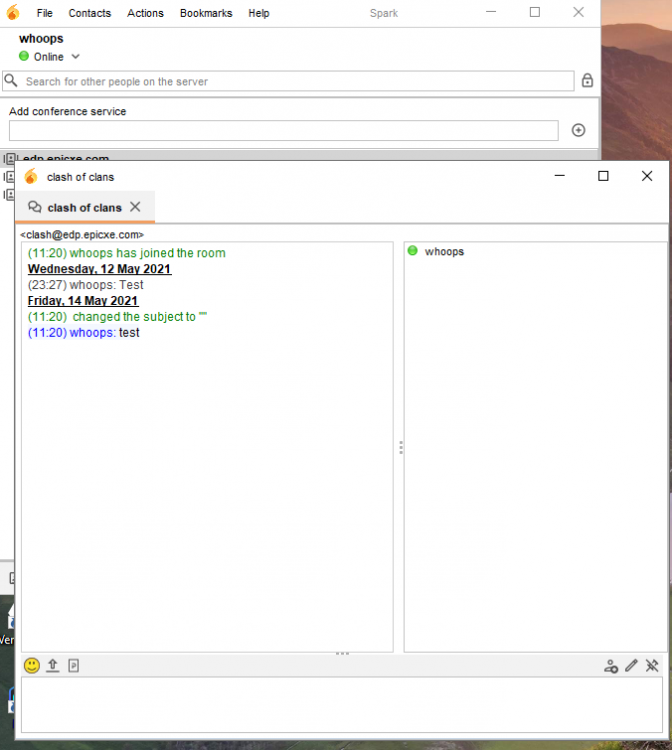
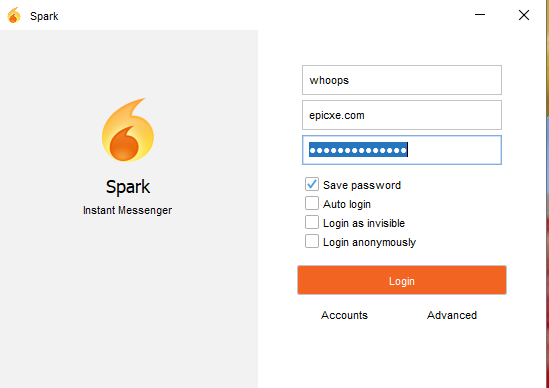
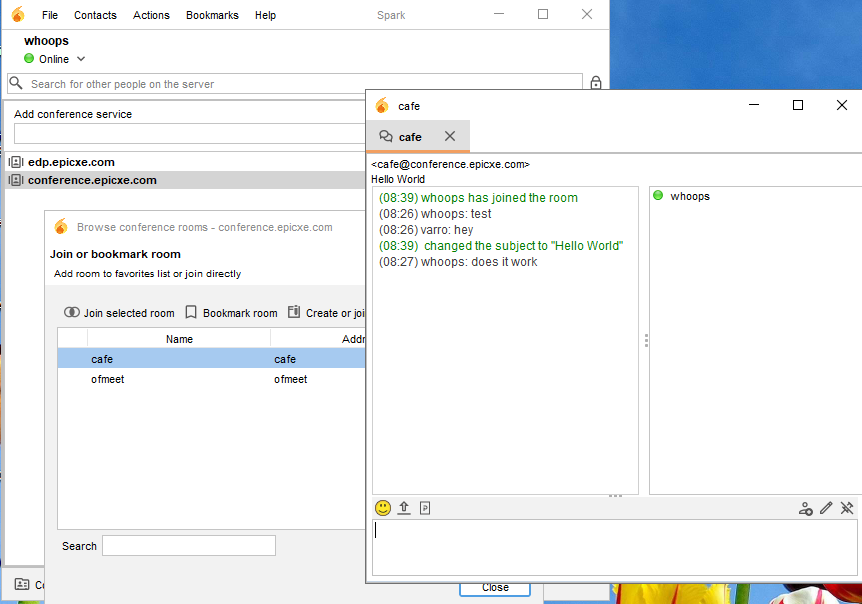




Recommended Comments
There are no comments to display.